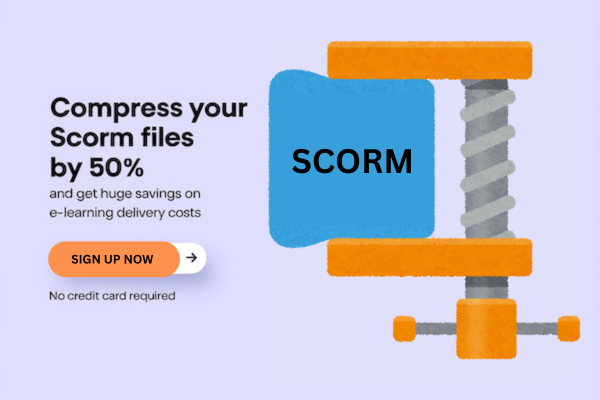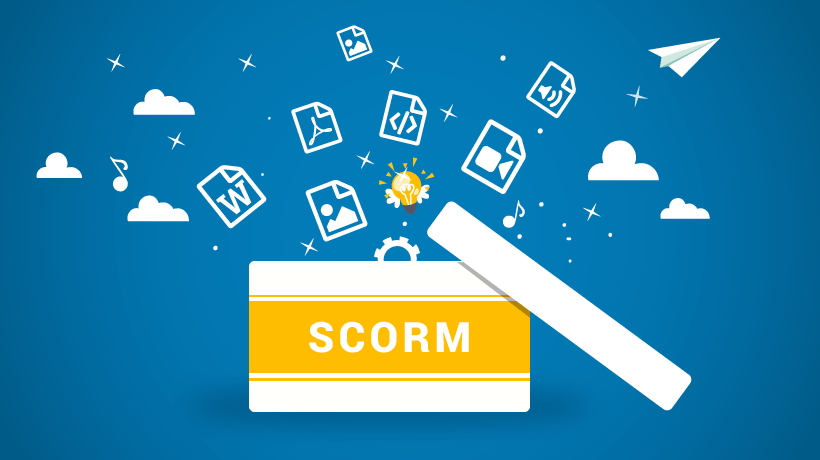
When it comes to optimizing your e-learning content, reducing the SCORM file size is crucial for seamless delivery and improved user experience. In this article, you’ll discover effective strategies to trim down the size of your SCORM packages without compromising quality.
By implementing smart compression techniques and streamlining your media assets, you can significantly enhance the performance of your online courses. The smaller the SCORM file size, the faster your content will load, ensuring that learners can access the material swiftly and efficiently.
Stay tuned to learn practical tips on how to reduce the size of your SCORM files and elevate the overall efficiency of your e-learning modules.
Essentially you can choose Manual Techniques or Automated Techniques to reduce SCORM file size
Manual Techniques to Reduce SCORM File Size
When reducing the size of SCORM files for smoother loading and better accessibility, there are specific techniques you can employ. Here’s how you can optimize your SCORM file size by removing unused assets and compressing media files:
Removing Unused Assets
To minimize your SCORM file size effectively, start by identifying and eliminating any unused media, images, or other assets within your course content. By removing redundant elements, you can significantly reduce the overall size of your SCORM files, resulting in improved loading times and enhanced user experience.
Compressing Media Files
Optimizing the size of media files is a key aspect of reducing your SCORM file size. Consider the following compression techniques for different types of media:
- Image Compression:
Utilize tools like TinyPNG to optimize images without compromising quality. Choosing appropriate formats like JPEG for images can further assist in reducing file sizes while maintaining visual integrity.
- Video Compression:
When dealing with videos, employ tools such as Handbrake to compress them into smaller file sizes. Opt for formats like MP4 for videos as they offer a good balance between quality and compression efficiency.
- Audio Compression:
For audio files, utilize software like Adobe Media Encoder to shrink file sizes effectively. By compressing audio files, you can ensure that your SCORM content remains streamlined and easily accessible to users, even with limited bandwidth or slower internet connections.
Best Practices for Optimizing SCORM Packages
When it comes to optimizing SCORM packages, there are several best practices you can implement to reduce the file size efficiently. By following these optimization techniques, you can enhance the loading speed of your e-learning content and ensure a seamless user experience. Below are some key strategies to help you optimize your SCORM packages effectively:
Optimize Media Files
- Video Compression: Utilize tools like Handbrake to compress your videos effectively. By reducing the file size of your videos without compromising on quality, you can significantly decrease the overall size of your SCORM package.
- Image Optimization: Consider using tools such as TinyPNG to optimize your images. This optimization process reduces the size of images while maintaining visual quality, resulting in smaller file sizes for your SCORM content.
- Audio Compression: Compressing audio files is another crucial step in optimizing SCORM packages. By reducing the size of audio files, you can further shrink the overall file size of your e-learning content.
- Split into Multiple SCOs: Dividing your large courses into smaller Sharable Content Objects (SCOs) is a practical way to reduce the overall size of your SCORM package. By breaking down your content into manageable segments, you can optimize the loading speed and performance of your e-learning materials.
- Use a Wrapper Module: Creating a wrapper module that links to individual modules can help in managing file sizes effectively. This approach allows for a more structured organization of content within your SCORM package, contributing to a smoother user experience and improved performance.
By implementing these best practices for optimizing SCORM packages, you can streamline your e-learning content delivery, improve loading times, and enhance the overall user experience. Incorporating media optimization techniques and content organization strategies will not only reduce file sizes but also boost the efficiency of your e-learning initiatives.
Understanding SCORM Files
Understanding SCORM (Shareable Content Object Reference Model) files is crucial for optimizing e-learning content delivery. SCORM is a set of standards that allows online learning content to be accessed across different platforms and Learning Management Systems (LMS). It ensures compatibility and uniformity in how courses are delivered and tracked. SCORM files contain multimedia elements, assessments, and interactive features that make up an e-learning module.
When you create an e-learning course, it’s typically packaged as a SCORM file for easy integration into an LMS. These files often consist of HTML, JavaScript, and media files compressed into a single package. SCORM files are structured in a way that enables them to communicate with the LMS, tracking learners’ progress, quiz scores, and interactions within the course.
By breaking down the components of a SCORM file and understanding how they interact with the LMS, you can effectively optimize and manage the file size. This optimization process involves compressing media, organizing content into smaller modules, and utilizing specific authoring tools with compression features tailored for SCORM files. Understanding the intricacies of SCORM files empowers you to create efficient and streamlined e-learning content that enhances user experience and improves course performance.
Automated / Fast Way Techniques to Reduce SCORM File Size
Sometimes manual option would be very time and cost intensive. In case you want to do compression much faster then one can make use of SCORM Compressors like Doctor Elearning
These tools understand the SCORM structure and various media file type and you are able to do it in a more granular and media specific fashion.
Conclusion
Optimizing SCORM file size is crucial for delivering seamless e-learning experiences. By implementing compression techniques and streamlining media assets, you can enhance course performance across diverse platforms and LMS. Understanding the importance of reducing file size and applying specific strategies like removing unused assets and compressing multimedia elements are key steps in improving loading times and user engagement. Incorporating best practices such as video and audio compression, image optimization, and splitting SCORM packages can significantly enhance content delivery efficiency. By focusing on reducing file sizes and organizing content effectively, you can ensure a smoother e-learning experience for your audience.