As eLearning grows in popularity, the demand for high-quality and efficient course delivery increases. One critical factor often overlooked is the size of SCORM (Sharable Content Object Reference Model) files. Large SCORM packages can negatively impact performance, user experience, and storage costs. This is where SCORM compression comes into play. In this article, we’ll explore why SCORM compression matters, its benefits, and the techniques you can use to streamline your eLearning content.
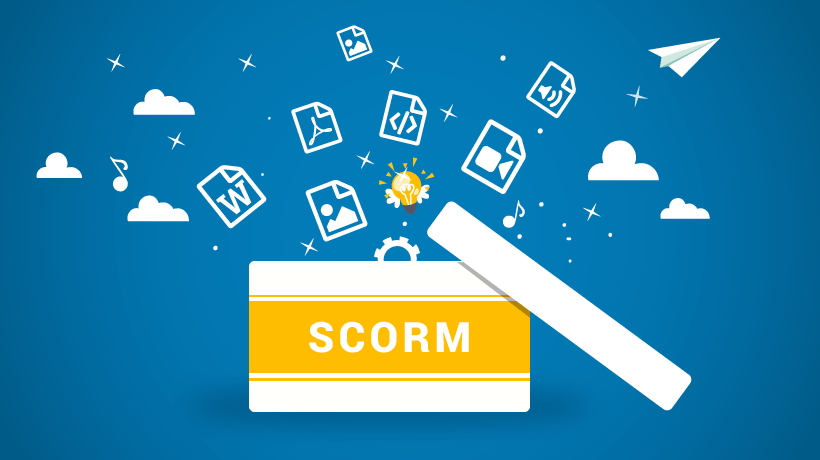
Why SCORM Compression Matters
SCORM compression is the process of reducing the file size of your SCORM packages without sacrificing content quality. This practice is crucial for several reasons:
1. Faster Load Times
Large SCORM files can take longer to load, causing delays for learners trying to access the course. Compressed SCORM files significantly reduce load times, providing learners with a smoother, more efficient experience, especially in bandwidth-limited environments.
2. Improved Mobile Learning
With more learners accessing eLearning content on mobile devices, SCORM compression becomes even more important. Mobile devices often have less processing power and storage than desktops. Compressed SCORM files load faster and use less data, ensuring a seamless experience for mobile learners.
3. Reduced LMS Storage Costs
Many Learning Management Systems (LMS) charge based on storage usage. By compressing SCORM files, you can drastically reduce the amount of storage space required, potentially lowering your costs, especially if you’re hosting large amounts of content.
4. Better Performance Across Devices
Compressed SCORM files are less likely to cause performance issues across different devices and browsers. By keeping file sizes minimal, you ensure that your content can be accessed consistently on both high- and low-end devices.
5. Enhanced User Experience
A fast-loading, smoothly performing course enhances the overall user experience. Learners are less likely to get frustrated with lagging content and more likely to engage fully with the material.
Techniques for SCORM Compression
Now that we’ve covered the importance of SCORM compression, let’s look at some effective techniques to compress SCORM files without compromising content quality.
1. Image Optimization
Large, high-resolution images can bloat your SCORM package. Use tools to compress images before including them in your eLearning course. Reducing image dimensions, converting images to web-friendly formats (like JPEG or PNG), and using lazy loading techniques can help reduce the overall size.
2. Video Compression
Videos are often the largest assets in a SCORM package. Compress your videos using video editing tools to reduce resolution and bitrate while maintaining quality. Additionally, consider hosting videos externally and embedding them into your course to keep the SCORM file size down.
3. Minify HTML, CSS, and JavaScript
If your SCORM content contains custom code, minify your HTML, CSS, and JavaScript files. Minification removes unnecessary characters like white spaces and comments, which can reduce file sizes by up to 50% without affecting functionality.
4. Use a SCORM Compression Tool
There are specialized tools available that can automate SCORM compression. For example, Doctor eLearning offers an easy way to compress and optimize SCORM files, ensuring that your courses load faster while maintaining high quality.
5. Reduce Unused Assets
Audit your SCORM package for unused or redundant assets. It’s common for old files, images, and videos to be included accidentally in your final package. Removing these assets before zipping your SCORM package can dramatically reduce the size of the final file.
6. Zip the SCORM Package Efficiently
When creating a SCORM zip file, use the best compression settings available. Most zipping tools have different levels of compression, so opt for the highest level without negatively affecting performance.
Benefits of Using SCORM Compression Tools
Utilizing tools like Doctor eLearning to compress SCORM files offers several advantages:
- Automated Compression: These tools simplify the process, saving time by automatically compressing files to optimal sizes.
- Improved Performance: Your courses will load faster across all devices, creating a better learner experience.
- Lower Storage Costs: Compressing SCORM packages reduces the storage space required, which can translate into financial savings on your LMS.
Conclusion
In today’s fast-paced eLearning environment, ensuring your courses are optimized for performance is essential. SCORM compression plays a pivotal role in improving load times, reducing storage costs, and enhancing the overall user experience. By following the techniques outlined here and leveraging tools like Doctor eLearning, you can ensure your SCORM packages are lean, efficient, and ready for the modern learner.
