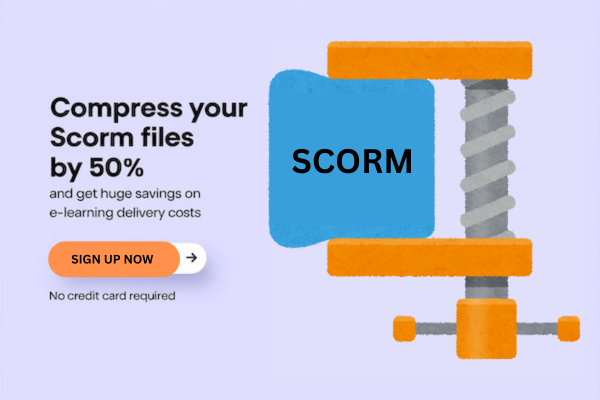If you are looking for the answer to “How to compress size of published scorm elearning”, this is the article for you. Reducing Size of Published Elearning / SCORM is now easy for more info you can read through or jump to the video in the end which shows you the process of getting 2x – 15x reduction in your SCORM file size.
Does Large ELearning / SCORM Size Bother You ?
Have you ever been effected by the size of the eLearning you have created. If not, this article still welcomes you, but is not for you.
It may be of special concern in following scenarios like:
- Your LMS (Learning Management System) has a certain upload size limit and this course is out of bounds
- Your elearning has inserted videos and they are of large size and you cannot remove / edit it.
- Your LMS is all fine, but your end users are having difficulty accessing your content. There are lots of loading buffer wheel seen, interuppting adption.
- You have extended learning to Mobile phone and mobile phone does not have
Why do we have large sized Elearning ?
eLearning Authoring tool has all-or-none optimization options
You may be using a eLearning authoring tool, which may not be optimizing your medias properly. Generally content authoring tools have options to optimize media, but its one size fit all. E.g. you can rarely at a media level say reduce this to 80% and keep this at 20%. You have to stick to 1 quality.
Uncompressed Media used during content Development
Media is generally provided by a graphic design team or pulled from online resources. Many a time we are not aware of the size of the media and they are pulled in.
Reducing Size of Published Elearning / SCORM is now easy
- Ensure that input media that you are using are following your “size” guidelines
- Make sure you understand use your authoring team compression options
- Make use of tools like Dr Elearning, where you can compress your content and much granular level