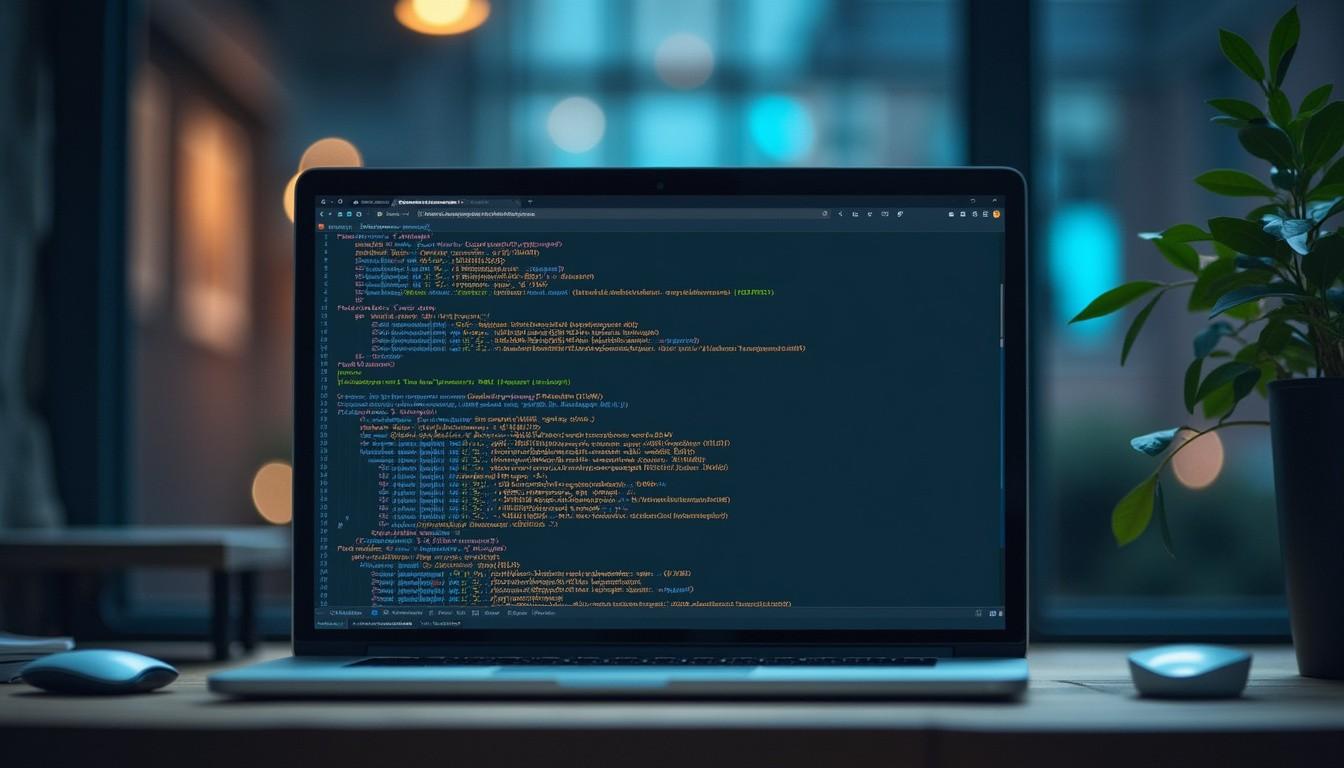
If you’re exploring the world of e-learning, you’ve probably encountered SCORM files. These packages are essential for delivering interactive content but can often be bulky and slow to load. That’s where SCORM compression software comes in handy.
By compressing your SCORM files, you ensure faster loading times and a smoother user experience without sacrificing quality. Whether you’re an instructional designer or a learning management system administrator, understanding how to effectively compress these files can save you time and improve course delivery.
Understanding SCORM Compression
SCORM compression reduces the size of SCORM files, making them more manageable for upload to Learning Management Systems (LMS) and improving loading times for learners. This process is essential for optimizing e-learning content delivery.
Why Compress SCORM Files?
Compressing SCORM files enhances upload efficiency as smaller file sizes are easier and quicker to upload to LMS platforms that often have file size restrictions. Improved loading times result in a better user experience, especially for learners with slower network connections. Reduced file sizes also save bandwidth, which benefits organizations with limited internet resources.
The Effect of Compression on File Size and Loading Speed
Compression significantly reduces the file size of SCORM packages, which directly impacts loading speed. Smaller files load faster, ensuring that learners spend less time waiting and more time engaging with the content. For example, a 50MB SCORM package compressed to 10MB can reduce loading time by up to 80%, depending on network conditions. By minimizing data transfer requirements, compression helps maintain smooth course delivery even in low-bandwidth environments.
Evaluating Compression Results
To assess the effectiveness of SCORM compression tools, you should consider several factors such as file size reduction and quality retention.
Comparing Compression Tools Based on Results
Different tools offer varying results. Doctor Elearning, for instance, allows granular control over media types. Users can see significant file size reductions while maintaining quality. Articulate Storyline 360 provides customization options that balance compression with interactive elements and branding needs. It supports both SCORM 1.2 and 2004 standards, ensuring broad compatibility and efficient compression settings for video, audio, and images.
| Tool | File Size Reduction | Quality Retention |
|---|---|---|
| Doctor Elearning | Up to 80% | High |
| Articulate Storyline 360 | Variable (based on settings) | Moderate to High |
| iSpring Suite | Conversion-focused | Dependent on source PowerPoint |
Finding the Right Balance Between Quality and Size

The key is balancing reduced file sizes without sacrificing content quality. With Doctor Elearning’s granular compression capabilities, you can adjust individual media elements like images or videos to achieve desired results. In Articulate Storyline 360, adjusting publishing settings lets you maintain high-quality interactions while reducing overall course size.
By evaluating each tool’s specific strengths in achieving optimal SCORM file sizes without degrading learning experience quality too much, you’ll optimize your e-learning courses effectively.
Key Distinctions in Tools for SCORM Compression
SCORM compression software is essential for managing and optimizing e-learning content. Below are key considerations and options to help you choose the best tools.
Features to Look for in Compression Software
When selecting SCORM compression software, focus on:
- Granular Control: Allows precise adjustment of image, audio, and video quality.
- User-Friendly Interface: Simplifies the process with an intuitive design.
- Compatibility: Supports various SCORM standards such as 1.2 and 2004.
- Multimedia Optimization: Analyzes and optimizes multimedia content within SCORM packages.
Free Vs Commercial Compression Tools
Free tools often provide basic functionality but may lack advanced features found in commercial versions:
- Free Tools: Suitable for simple tasks but limited in customization options (e.g., basic image compression).
- Commercial Tools: Offer comprehensive features like detailed compression settings, multimedia optimization, and customer support (e.g., Articulate Storyline 360).
Investing in commercial tools can save time and enhance the quality of your courses.
Overview of Doctor Elearning SCORM Editor / Compressor Benefits
Doctor Elearning provides a robust solution for compressing SCORM files:
- Granular Compression Options: Adjust images, audio, and video without compromising quality.
- Advanced Settings: Detailed parameters allow fine-tuning of file sizes.
- Analysis Capabilities: Optimize multimedia elements within the package.
This tool ensures high-quality content while significantly reducing file size.
- Optimize Multimedia Files:
- Compress images using lower resolutions where possible.
- Use efficient audio codecs to reduce sound file sizes.
- Convert videos to more compressed formats like MP4.
- Adjust Publish Settings in Authoring Tools:
- In Articulate Storyline 360, reduce image quality settings during publishing.
- Exclude unnecessary metadata such as Adobe Connect links to streamline files.
- Automate Conversion Processes
- Use automated conversion tools like iSpring Suite that convert PowerPoint presentations into optimized SCORM courses effortlessly.
The Future of SCORM Compression Software
SCORM compression software is evolving rapidly to meet growing demands in e-learning. These advancements promise significant enhancements in file management, loading times, and overall user experience.
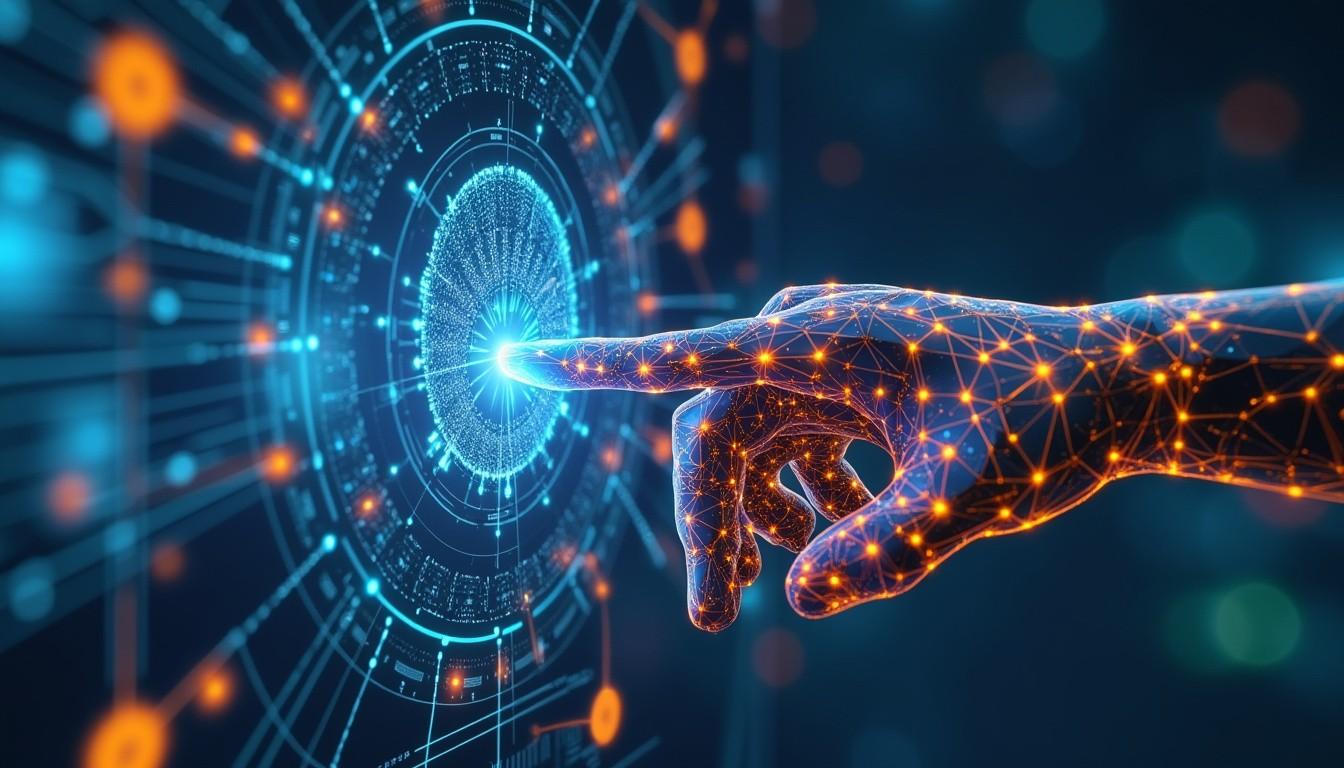
AI Integration for Optimized Compression
Sophisticated algorithms powered by AI are being integrated into SCORM compression tools. These algorithms analyze content structures and automatically apply the most efficient compression techniques. For example, they can identify redundant elements and optimize multimedia without compromising quality.
Cloud-Based Solutions
Cloud-based SCORM compression services offer scalability and accessibility. Users can compress files directly on the cloud, eliminating the need for high-processing power on local machines. This approach also facilitates real-time collaboration among instructional designers.
Enhanced Multimedia Optimization
Advancements focus on better handling of rich media elements like videos and animations. Improved codecs and smarter compression methods ensure that multimedia maintains high quality while significantly reducing file size.
Streamlined Workflows with Automation
Automation features streamline workflows by integrating compression processes within authoring tools such as Articulate Storyline 360 or iSpring Suite. This integration allows you to automate repetitive tasks, saving time and reducing errors.
Compatibility with Emerging Standards
Future SCORM compression software will adapt to new e-learning standards beyond SCORM, such as xAPI (Experience API) or cmi5. This compatibility ensures seamless transitions between different learning platforms and enhances interoperability.
User-Friendly Interfaces
New versions focus on intuitive user interfaces that reduce the learning curve for new users. Visual dashboards provide insights into file sizes, loading times, and other key metrics, allowing you to make informed decisions quickly.
Security Enhancements
With increasing concerns about data security, future SCORM compression tools incorporate advanced encryption methods to protect sensitive educational content during both upload and download processes.
| Feature | Current State | Future Developments |
|---|---|---|
| AI Integration | Basic algorithms | Sophisticated AI-powered optimization |
| Cloud-Based Solutions | Limited offering | Scalable remote processing |
| Multimedia Optimization | Standard codecs | Advanced codecs maintaining higher quality |
| Workflow Automation | Available through plugins | Built-in automation within authoring tools |
| Standards Compatibility | Mainly supports SCORM | Adapting to xAPI and cmi5 |
| User Interface | Functional but complex | Intuitive with visual dashboards |
| Security | Basic encryption | Advanced encryption protocols |
By leveraging these innovations in SCORM compression software, you’ll be able to create more efficient e-learning courses that load faster without sacrificing quality or security.
Conclusion
Choosing the right software for SCORM compression is essential for delivering efficient e-learning experiences. Doctor Elearning offers granular control, reducing file sizes by 2x to 15x while maintaining quality. Articulate Storyline 360 combines customization with effective compression, supporting both SCORM 1.2 and 2004 standards.
Efficient SCORM compression enhances course delivery by improving loading times and user experience. Tools like Doctor Elearning and Articulate Storyline 360 provide advanced features that help achieve optimal results without compromising content quality.
Consider factors such as multimedia optimization, compatibility with various SCORM standards, and user-friendly interfaces when selecting a tool. Leveraging these tools can significantly streamline your workflow, ensuring smooth course delivery even in low-bandwidth environments.
Stay updated with advancements in SCORM compression technology to take advantage of AI algorithms, cloud-based solutions, and enhanced security measures. These innovations ensure faster loading times and better management of e-learning content.
By integrating the right SCORM compression software into your e-learning strategy, you can effectively manage file sizes, enhance learner experience, and improve overall course efficiency.
The Future of SCORM Compression Software
SCORM compression software is evolving to meet the demands of modern e-learning environments. Innovations are focusing on improving file management, loading times, and user experience.
AI Algorithms for Optimized Compression
AI algorithms are becoming integral in SCORM compression. These algorithms analyze content to apply optimal compression techniques, reducing file sizes while preserving quality. This advancement results in faster loading times and efficient bandwidth utilization.
Cloud-Based Solutions for Scalability
Cloud-based SCORM compression solutions offer scalability and collaboration benefits. By leveraging the cloud, you can manage large volumes of e-learning content efficiently. These solutions also help remote teamwork, allowing multiple users to compress and optimize files simultaneously.
Enhanced Multimedia Optimization
Multimedia elements often bloat SCORM files. Advanced multimedia optimization techniques focus on reducing the size of images, videos, and audio without compromising their quality. Tools like Doctor Elearning provide granular control over multimedia compression settings.
Automation in Authoring Tools
Automation streamlines workflows within authoring tools like Articulate Storyline 360 and iSpring Suite. Automated processes can handle repetitive tasks such as adjusting publish settings or converting media formats, saving time and ensuring consistency in compressed output.
Compatibility with Emerging Standards
Future-proof your e-learning content by ensuring compatibility with emerging standards like xAPI and cmi5 alongside traditional SCORM packages. Modern SCORM compression software will increasingly support these standards to enhance interoperability across different LMS platforms.
User-Friendly Interfaces
Intuitive interfaces in modern SCORM compression tools simplify the process of optimizing e-learning content. User-friendly designs reduce the learning curve for new users while providing advanced options for experienced professionals.
Improved Security Measures
Enhanced security measures protect sensitive educational content during the compression process. Ensuring data integrity and compliance with privacy regulations is paramount when dealing with educational materials that may contain proprietary information.
By integrating these innovations into your e-learning strategies, you can create more efficient courses that load quickly without sacrificing quality or security.
Conclusion
Selecting the right SCORM compression software enhances e-learning experiences by reducing file sizes and improving loading times. Tools like Doctor Elearning offer significant reductions (up to 15x) without compromising quality, making them ideal for content creators and LMS administrators. Articulate Storyline 360 combines customization with effective compression, supporting both SCORM 1.2 and 2004 standards.
Efficient SCORM compression ensures faster course delivery, especially in low-bandwidth environments. It streamlines workflows, ensuring smooth uploads and optimal user experience even for learners with slower connections. Staying updated with advancements in SCORM compression technology helps leverage innovations for better content management.
By integrating the right SCORM compression software into your e-learning strategy, you can effectively manage file sizes, enhance learner experience, and improve overall course efficiency.
The Future of SCORM Compression Software
SCORM compression software is evolving rapidly to meet the demands of modern e-learning environments. Integrating AI algorithms into these tools optimizes compression by analyzing content and applying the best techniques for faster loading times and efficient bandwidth use. For instance, DoctorElearning’s advanced settings allow users to achieve significant file size reductions without sacrificing quality.
Cloud-based solutions are also emerging, offering scalability and collaboration benefits. These platforms enable multiple users to compress and optimize files simultaneously, streamlining team workflows. Services like Articulate Storyline 360 integrate well with cloud systems, ensuring seamless updates and accessibility.
Enhanced multimedia optimization techniques now reduce image, video, and audio sizes while maintaining high quality. This advancement is crucial for delivering rich interactive content without long load times or compatibility issues in various LMS environments.
Compatibility with emerging standards like xAPI and cmi5 ensures your e-learning content remains future-proof. Tools that support these standards will help you stay ahead in the ever-changing educational technology world.
User-friendly interfaces simplify the compression process. Modern SCORM tools require minimal technical expertise, making it easier for instructional designers to optimize their courses efficiently.
Security measures have improved significantly, protecting sensitive educational content during compression processes. Advanced encryption methods safeguard data integrity and confidentiality throughout the workflow.
Incorporating cutting-edge SCORM compression software into your e-learning strategy enhances course delivery by improving loading times and user experience while reducing file sizes dramatically—sometimes by up to 15x as seen with DoctorElearning—ensuring efficient course management even in low-bandwidth environments.
Conclusion
Optimizing SCORM files is crucial for delivering seamless e-learning experiences. By using effective SCORM compression software, you can significantly reduce file sizes without compromising quality. This not only enhances loading speeds but also ensures that your courses are accessible, even in low-bandwidth environments.
Choosing the right tool like Doctor Elearning or Articulate Storyline 360 can streamline your workflow and improve user experience. Stay updated on advancements in SCORM technology to leverage new features and maintain efficient content delivery.
Integrating the right SCORM compression strategies will help you manage file sizes better, enhance learner satisfaction, and boost overall course performance.
