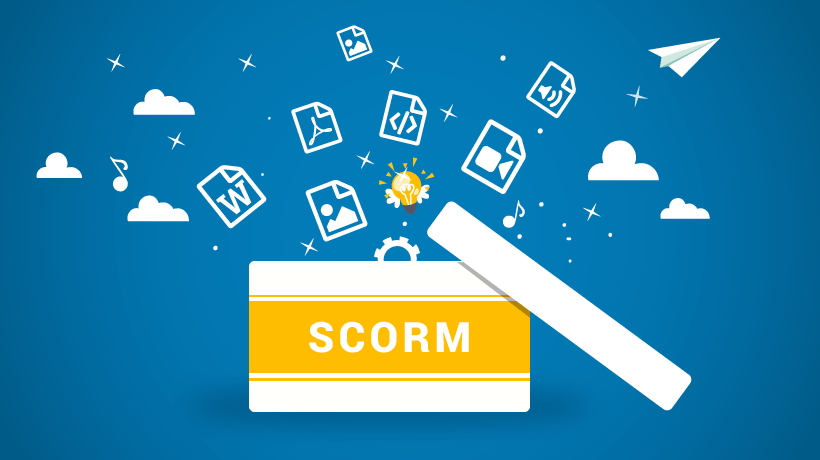
In the world of eLearning, personalized and structured learning experiences are key to improving learner engagement and performance. Learning paths, which guide learners through content based on their progress, goals, or preferences, are an effective way to achieve this. The Sharable Content Object Reference Model (SCORM) provides the tools and flexibility to create and manage learning paths within Learning Management Systems (LMS). This guide will walk you through the steps to create and manage learning paths in SCORM and offer best practices for effective implementation.
What Are Learning Paths in SCORM?
A learning path in SCORM is a sequence of eLearning modules or activities that learners are required to complete in a specific order. The content is structured to lead learners from basic concepts to more advanced topics, or through a personalized learning experience based on their performance.
SCORM provides sequencing rules, completion criteria, and progress tracking, making it a powerful tool for implementing these learning paths across different LMS platforms.
Benefits of Using Learning Paths in SCORM
- Structured Learning: Learners follow a clear progression from one module to the next.
- Personalized Experiences: Adaptive learning paths based on user progress or performance.
- Better Engagement: Interactive and well-structured paths help keep learners focused and motivated.
- Progress Tracking: SCORM tracks learner activity, completion, and scores, ensuring proper course flow and achievement.
Step 1: Plan Your Learning Path
Before diving into SCORM development, it’s essential to map out your learning path. Consider the following:
- Identify key learning objectives: Determine what learners should know or achieve after completing the course.
- Define modules and milestones: Break down the course into modules or activities that align with your objectives.
- Determine the flow: Decide if learners should follow a linear path (completing modules in a specific order) or a non-linear path (allowing learners to choose their own adventure based on preferences or performance).
Example:
For a corporate training program on customer service, your learning path might consist of:
- Introduction to Customer Service (Module 1)
- Handling Customer Queries (Module 2)
- Advanced Conflict Resolution (Module 3)
- Final Assessment (Module 4)
Step 2: Create SCORM-Compliant Content
To build the modules for your learning path, use an eLearning authoring tool such as Articulate Storyline, Adobe Captivate, or Lectora, all of which support SCORM.
Key considerations:
- Consistency: Ensure that all content is SCORM-compliant and uses the same version (e.g., SCORM 1.2 or SCORM 2004) for seamless integration.
- Engagement: Include interactive elements like quizzes, videos, and drag-and-drop activities to maintain learner interest.
- Completion rules: Set clear completion rules for each module (e.g., learners must score 80% on a quiz to progress).
Step 3: Set Up Sequencing Rules in SCORM
The next step is to establish the rules that will control how learners progress through the learning path. SCORM 2004 provides advanced sequencing and navigation options that allow you to create branching paths, prerequisites, and progress tracking.
How to Set Up Sequencing:
- Define prerequisites: Ensure learners must complete one module before unlocking the next.
- Set conditional branching: Depending on a learner’s quiz performance or interactions, direct them to a remedial module or advanced content.
- Automate navigation: SCORM supports automatic navigation based on learner actions (e.g., “Complete Module 1 and move to Module 2”).
Example:
Learners may need to pass the “Handling Customer Queries” quiz with at least 80% before moving on to the “Advanced Conflict Resolution” module.
Step 4: Publish and Upload SCORM Content to an LMS
Once your content is developed and sequenced, the next step is to publish it as a SCORM package. Authoring tools typically allow you to export your content as SCORM-compliant ZIP files.
Uploading to an LMS:
- Access your LMS and navigate to the section where you can upload SCORM packages.
- Upload the SCORM ZIP file and configure the course settings, such as prerequisites, completion tracking, and reporting preferences.
- Test the course to ensure that the learning path works correctly and that the SCORM data (progress, scores, completion) is properly tracked.
Step 5: Monitor Learner Progress and Adjust Learning Paths
SCORM provides detailed tracking capabilities, including learner progress, completion rates, and quiz scores. Monitoring this data allows you to manage and adjust learning paths as needed.
Key SCORM Data to Monitor:
- Completion status: See which learners have completed each module and the overall course.
- Scores: Analyze quiz results to determine if learners are struggling with specific content.
- Time spent: Track how long learners spend on each module, helping you identify any areas where learners may need additional support.
Making Adjustments:
Based on the data, you can adjust the learning path by:
- Adding remedial modules for learners who consistently underperform on assessments.
- Altering sequencing rules to either simplify or challenge learners more, based on their needs.
Best Practices for Creating and Managing Learning Paths in SCORM
- Use Clear Objectives: Ensure each module and the overall path align with the learning goals.
- Incorporate Interactivity: Engage learners with interactive quizzes, simulations, and multimedia to keep them motivated.
- Test Thoroughly: Always test your SCORM content in your LMS to ensure that the learning path functions as intended.
- Gather Feedback: After launch, gather learner feedback to refine the path and make improvements.
- Update Content Regularly: As technology and best practices evolve, update your SCORM content to ensure it remains relevant and effective.
Conclusion
Building and managing learning paths in SCORM is a powerful way to create structured, engaging, and personalized eLearning experiences. By planning your learning path, developing SCORM-compliant content, using advanced sequencing, and monitoring learner data, you can ensure your learners achieve their goals while enjoying an interactive and seamless learning experience. Whether you’re new to SCORM or looking to enhance your eLearning strategies, following these steps will help you create and manage effective learning paths in SCORM.
